Set up a virtual Windows Server 2016 for Homelab: Part 4: create Organizational Units, User Objects, and Groups
Now that we've set up our Domain, Domain controller and our first User and computer, we can begin adding Organizational Units, User Objects and Users to Groups. Let's first create an Organizational Unit.
Create an Organizational Unit
Server Manager > Tools > Active Directory Users and Computers
Your domain name > right click > New > Organizational Unit
Choose a name for the Organizational Unit( like Help Desk Staff ) > Leave the box checked if you plan on not deleting this OU in the future > OK
Create a User Object in an Organizational Unit
Entire your name and login username > Next > Create password > Choose tick box options > Next > Finish
Create a Group
Right-click the OU you created before > New > Group
Name the group something like 'Help Desk Shared Folder Security Group' > choose Global in the group scope > Security in Group Type > OK
Also be sure to add the group to the Domain Users Group if you'd like to have the users in this group be able to log on to the domain.
Add a member to the Group
Right-click created group > properties
select Members Tab > Add... > type in name from User created earlier, > Check Names > ( typed name should become underlined now) > OK



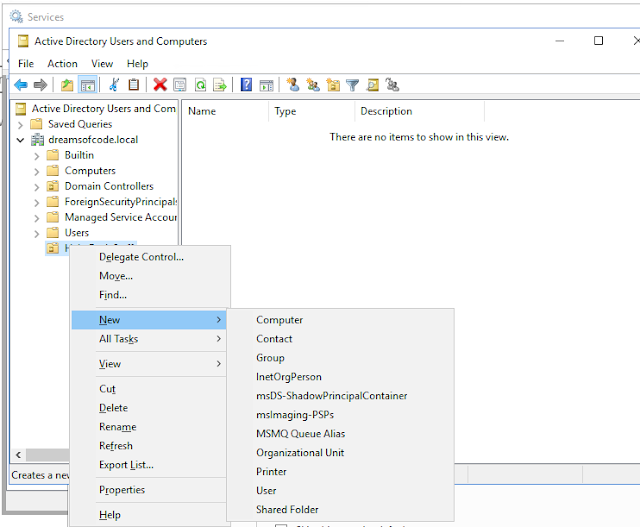





Comments
Post a Comment